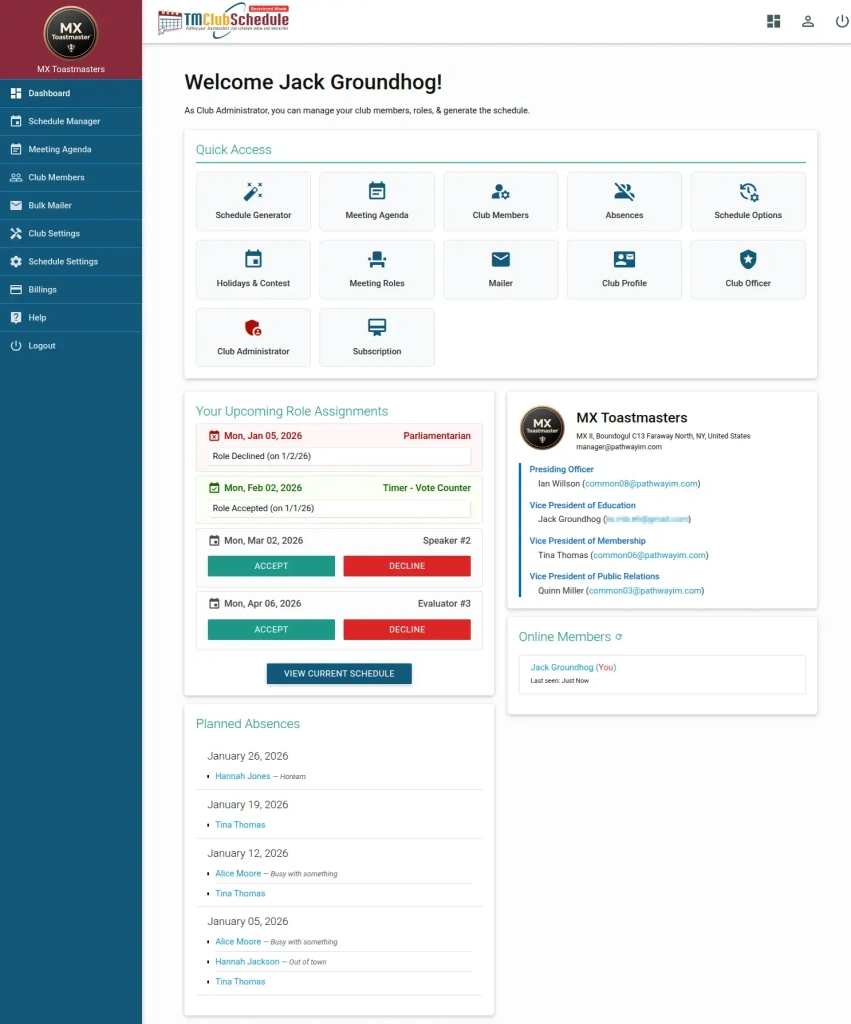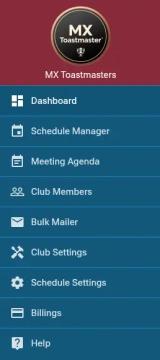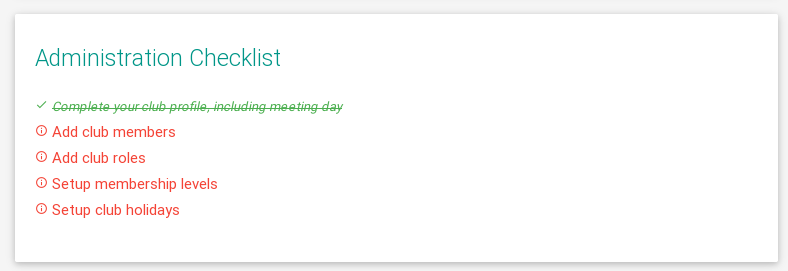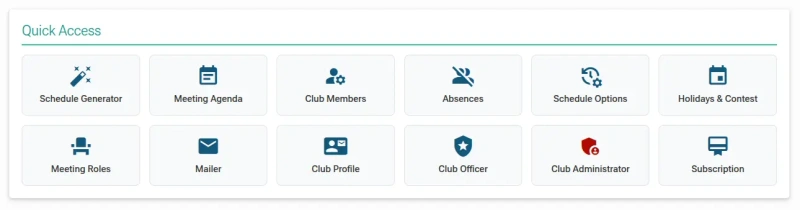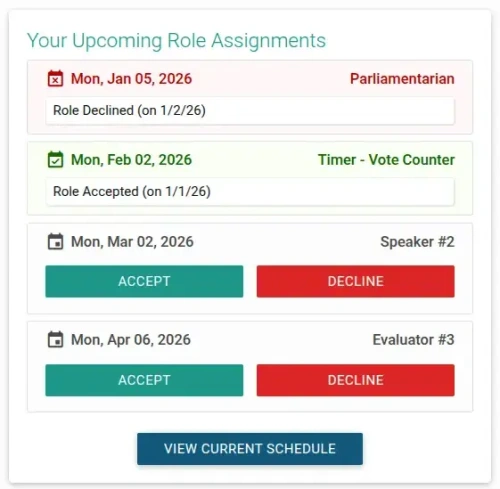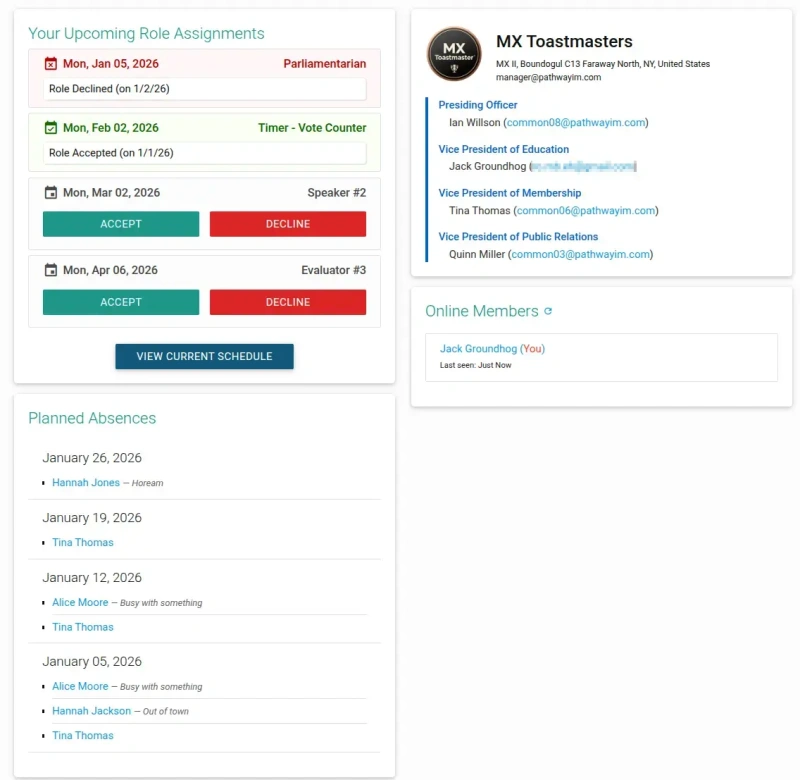VP-Education Dashboard
After logging in with your Club Administrator (VP-Education) account, you will be directed to the TMClubSchedule dashboard. As a Club Administrator (such as the VP of Education), you have access to a specialized view that allows you to manage the entire club's operations, members, and meeting schedules.
Dashboard Overview
The Club Adminstator/VP-Edu Dashboard serves as the central command center for a Club Administrator, providing a clear, at-a-glance overview of the club's health and immediate tasks, while offering one-click access to all necessary management tools.
1. Navigation Sidebar
The left-hand sidebar provides persistent access to deeper management functions:
- Club Branding: Above the menu, you'll find your club's name and logo, which can be set up on the Club Profile page.
- Dashboard: The current view, providing an overview and quick links.
- Schedule Manager: Manage and generate the club's meeting schedule.
- Meeting Agenda: View and edit the agenda for upcoming meetings.
- Club Members: Manage your club members, access the full list of club members, their profiles, assignment history, etc.
- Bulk Mailer: Send emails to members or specific groups.
- Club Settings: Configure general club information and preferences.
- Schedule Settings: Fine-tune the rules and parameters for schedule generation.
- Billings: Manage subscription and payment information.
- Help: Access support resources and documentation.
2. Main Dashboard Content
2.1 Administration Checklist
The administration checklist widget provides a list of required steps to complete before you can use the schedule generator to create your first schedule.
Each item in the list is linked to the relevant page where you can perform the necessary actions to complete the task.
Didn't see the Administration Checklist?
Once all tasks are finished, the checklist will automatically be removed from your dashboard.
2.2 Quick Access Panel
The top section features icons for the most frequently used administrative tools:
- Schedule Generator: Launch the tool to automatically create or regenerate the club's meeting schedule.
- Meeting Agenda: View or edit the agenda for the next scheduled meeting.
- Club Members: Go directly to the comprehensive member management page.
- Absences: View and manage members' planned absences from meetings.
- Schedule Options: Configure advanced settings for how the schedule is generated.
- Holidays & Contest: Set up holidays and special contest events that affect the regular meeting schedule.
- Meeting Roles: Manage the definitions and assignments of various meeting roles (e.g., Timer, Ah-Counter).
- Mailer: Access the bulk email tool to communicate with members.
- Club Profile: View and edit the club's public and private profile information.
- Club Officer: View the current list of officers and their contact details.
- Club Administrator: Manage administrative privileges and other administrators.
- Subscription: View and manage the club's subscription plan and billing details.
2.4 Your Upcoming Role Assignments
This widget will shows your personal roles in upcoming meetings. You can also quickly confirm (Accept/Decline) your assigned roles directly from this widget using the provided Accept & Decline button.
2.3 Informational & Monitoring Widgets
Along with "Your Upcoming Role Assignments", there are also provides real-time snapshots of club activity:
- Planned Absences: A list of members who have marked themselves as "Busy" for specific dates, helping you adjust roles accordingly.
- Club Officer List: Displays the current leadership team and their contact emails.
- Online Members: Shows which members are currently active on the platform.
Administrator vs. Member View
As an Administrator, you see additional tools like the "Schedule Generator" and "Club Settings". Club Members will see a simplified dashboard focused on managing their own profiles, recording their own absences, accessing the schedule, confirming their roles and volunteering for roles.
Support Resources
- Help Menu: Accessible via the sidebar for detailed platform documentation.
- Technical Support: Contact support@tmclubschedule.com for direct assistance.